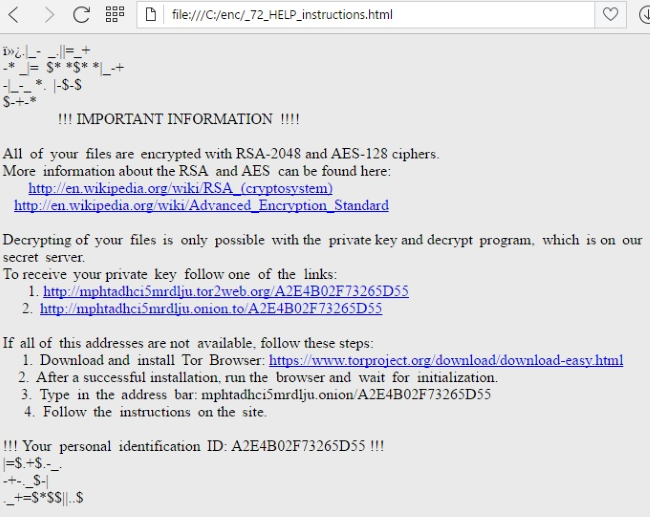
We should all agree that having adware-type program on the system can be a painful experience. It can interrupt your search sessions with tons of different ads, redirect you to unknown domains, tack you behind your back, and cause other unwanted activities while trying to increase income of its owners. Window Range Manager from Plamsoft Inc. has also been added to adware category. However, it seems it is not a typical PUP that tries to know your interests by tracking your search sessions and collecting non-personal information. To catch your attention, Window Range Manager can cause 3D advertisements on your web browser. No matter how tempting they look, you must be careful with these ads as they may redirect you to infected websites.
However, according to security experts, adware-type programs are still considered less harmful than programs that fall for ransomware category. The most dangerous among them is Zepto ransomware that spreads using misleading email attachments. In most of the cases, people receive an infected JavaScript file that launches the virus as soon as it is saved on the hard disk. To prevent this from happening, you should enable JavaScript files to launch from Notepad. For that, perform these steps:
- Right click on a JavaScript file and then select “Open with” -> “Choose another app” -> More apps
- Here, select “Notepad” and check the box “Always use this app to open .js files”.
